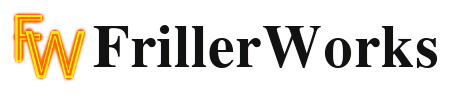HowTo: Make Your Firefox 29 Look Nicer
Many of you may have recently updated to the new Firefox 29, whether on purpose, or automatically. It's a good thing to keep your browsers up to date, as this helps ensure that you're safe from the latest attacks, but sometimes updates come with unwanted changes. This is the case in Firefox 29, for myself, and many others.
You may have recently started up your firefox to something like this:

It's not terribly horrible, from a visual standpoint, but it does have some characteristics many would take issue with. The new main menu's icons are too big; there's no add on bar to help remove clutter; the rounded tabs take up too much space; etc. These are some potential setbacks, but what if I told you that you're browser could look something like this?

Indeed it can, with just a few extensions. Here's what you'll need:
- Classic Theme Restorer [Short URL: http://tx0.org/7pj]
- Moveable Firefox Button [Short URL: http://tx0.org/7pk]
That's right, just these two addons will do. Go ahead and install them, and restart Firefox. We'll wait.
Click here to have your browser remember you were scrolled here after the restart
Now that you've got Firefox restarted, we can get to the customization. The first thing we'll do is put the menu bar up. Right click on the toolbar and select Menu Bar.
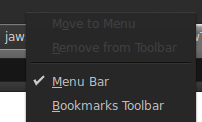
Now we've got out proper menu bar back. Next, we'll pull up our new customize screen by right clicking the toolbar and choosing Customize...
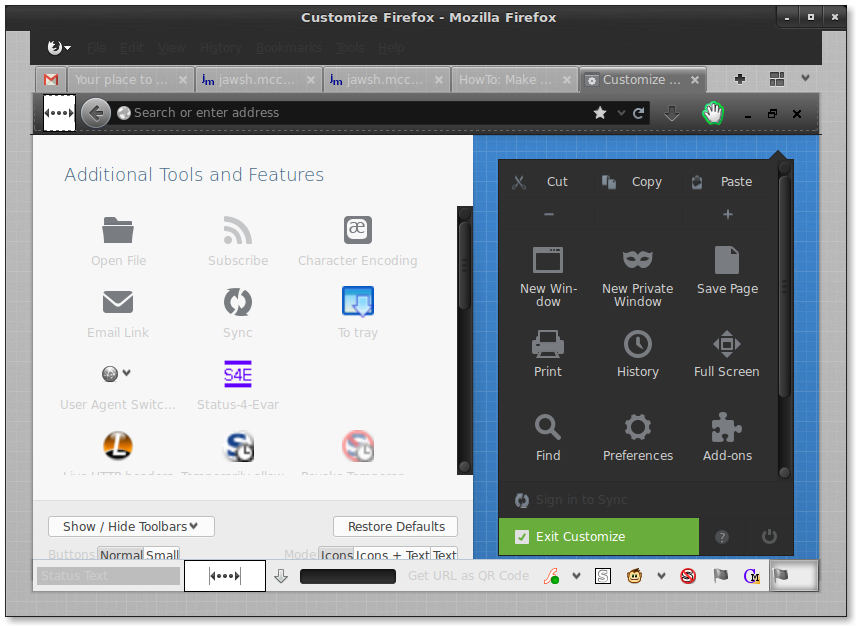
On this screen, you can move any toolbar button to wherever you need. I moved my add-on buttons back down to the add-on bar, dragged the new Firefox menu button to the button bank (to make it disappear), and drug the Firefox logo to the left of the File menu. Customize to however fits your needs best.
The last step is to configure the Classic Theme Restorer plugin itself. Click the tools menu, and then click Classic Theme Restorer.
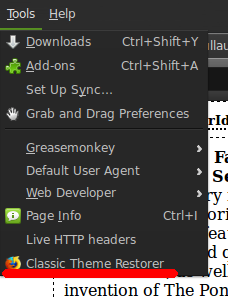
I forgot what the default options were, but here's a screenshot of what mine are set to now:
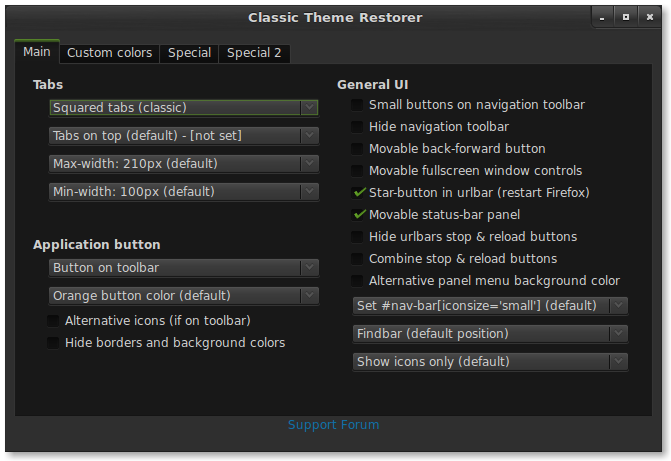
And that's how you make your Firefox look like mine! Enjoy your customizations!
Hey, try reading these too:
Where it all began! Join us on the adventure that started the Arkwood Pond's Favorite Detective series.
At FrillerWorks, we're Building our world with a foundation of waffles
At FrillerWorks, we're Completely deserving of your respect
At FrillerWorks, we're Giving you the very best ideas, like getting a bellybutton implant. :)